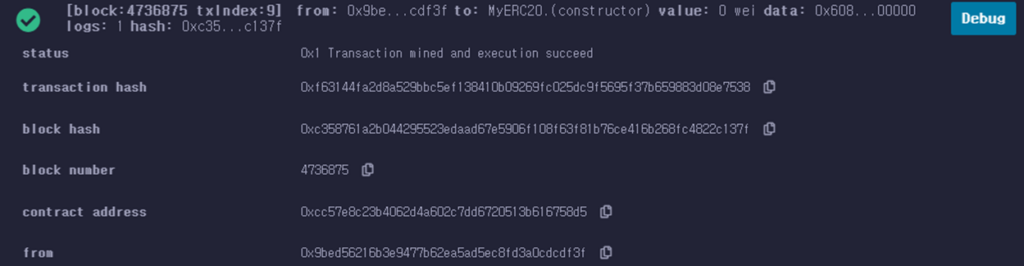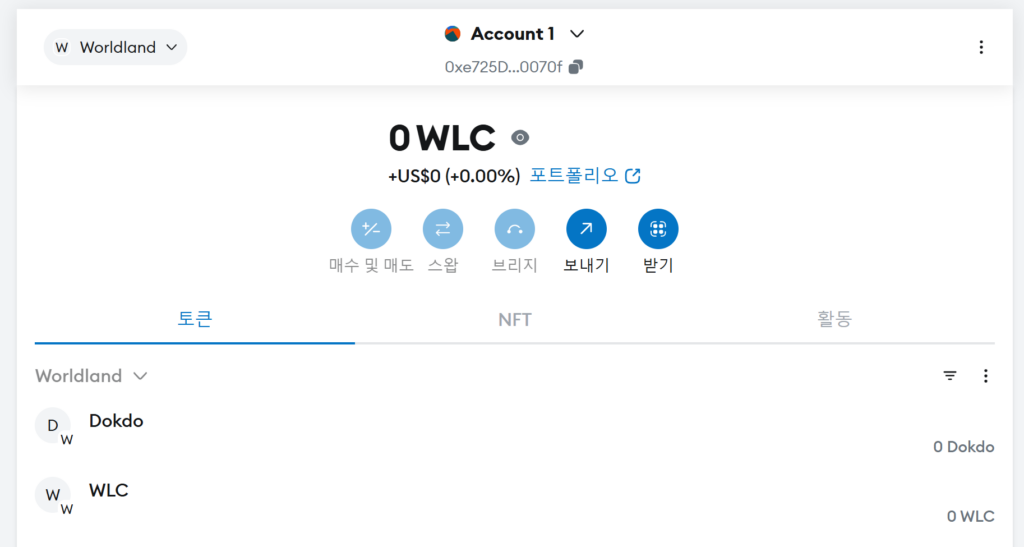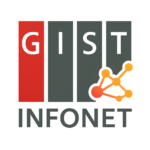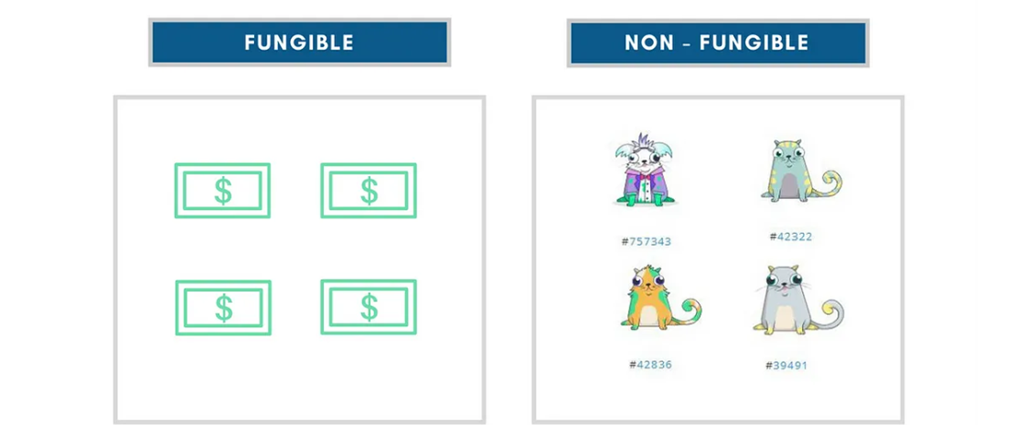💡 What is a Smart Contract?
What kind of content can be written on a distributed ledger?
- If you write something like “A sends 10,000 won to B,” it serves as a transaction record.
- If you write a program that performs a specific function, it serves as a smart contract.
Smart contracts are self-executing programs stored on a blockchain. When specific conditions are met, the contract runs automatically without the need for intermediaries. This enables trustless agreements between parties.
📄 Example of a Smart Contract
- A contract stating: “If A sends 10,000 won to B, then B must transfer 5,000 won to C.”
- This logic can be written in a programming language like Solidity and deployed on a blockchain.
- Once uploaded to the blockchain, the content cannot be tampered with and is publicly visible.
- The contract terms are transparently disclosed and guaranteed to be executed as written.
- This allows enforcement of contracts even with untrustworthy parties, as the code handles the execution.
💰 What is a Token?
- A token is a digital asset implemented through a smart contract.
- Most blockchains have a native coin (e.g., ETH for Ethereum) used for gas fees and basic transactions.
- A token is another type of cryptocurrency, created and managed by smart contracts on top of a blockchain.
- Utility tokens grant access to certain dApps or features.
- Governance tokens represent voting rights or ownership in a project.
- Token standards include: ERC-20, ERC-721, ERC-1155.
- The terms “coin” and “token” are often used interchangeably, though technically different.
- There are hundreds of tokens in circulation, each with unique use cases.
🔄 Fungible Token vs. Non-Fungible Token (NFT)
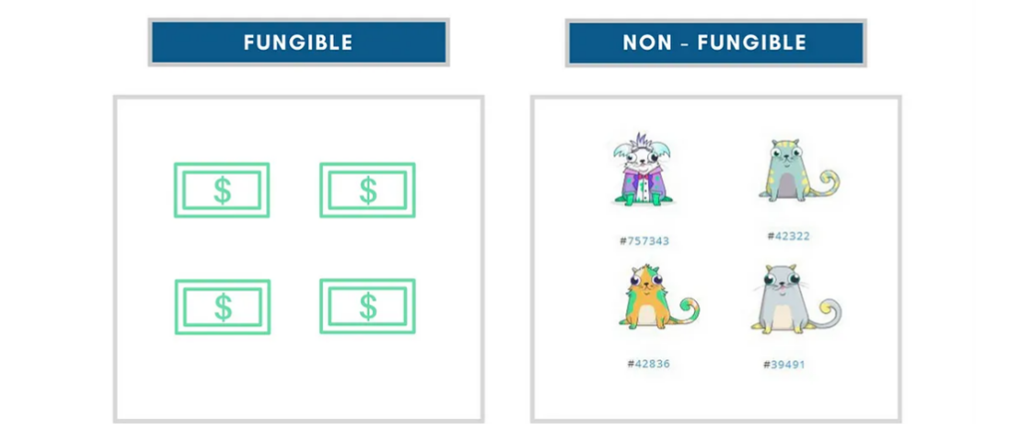
🔹 Fungible Token
- Tokens are interchangeable and have equal value.
- Commonly used as currency (e.g., DAI, USDT).
- Core functions include:
transfer,balanceOf,mint,burn. - Standard: ERC-20.
🔸 Non-Fungible Token (NFT)
- Each token has a unique ID and cannot be exchanged 1:1.
- Used for digital collectibles, art, game items, certifications, etc.
- Core functions include:
tokenId,ownerOf,transfer,mint,burn. - Standards: ERC-721, **ERC-1155`.
Example of a Smart Contract
- A contract stating: “If A sends 10,000 won to B, then B must transfer 5,000 won to C.”
- This contract can be written in a programming language and executed on the blockchain.
- Once uploaded to the blockchain, the content cannot be tampered with and is publicly visible.
- The contract terms are transparently disclosed and guaranteed to be executed as written.
- This allows enforcement of contracts even with untrustworthy parties.
🧪 Smart Contract Practice (1)
🎯 Goal: Create and deploy an ERC-20 token on a testnet
🛠️ Preparation
-
Use the Chrome browser with a stable internet connection
→ Chrome is recommended for best compatibility with MetaMask. -
Install the MetaMask extension
🔗 https://metamask.io/
→ MetaMask is a crypto wallet used to interact with the EVM blockchain. -
Create or import a MetaMask wallet
- If you’re creating a new one, back up your Secret Recovery Phrase safely.
- ⚠️ Never share your recovery phrase with anyone – it grants full access to your wallet.
-
MetaMask Settings:
- Visit https://worldland.foundation
- Click on “Wallet Connect”
- Select “MetaMask”
- Approve the connection request in your MetaMask extension
- MetaMask will automatically switch or add the WorldLand Mainnet network.
-
Collect wallet addresses
→ Submit your testnet wallet address using this form:
🔗https://docs.google.com/spreadsheets/d/1vUjBWYotwlHhyA4uc8uX1LvEZeKX7RkAyjJT3E8N81c/edit?usp=sharing
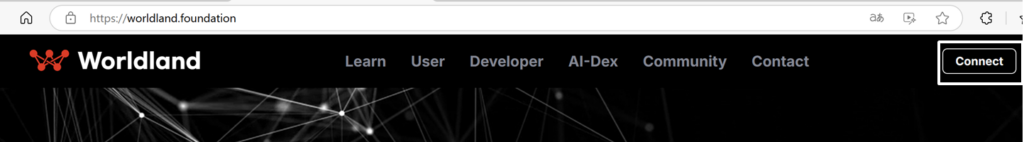
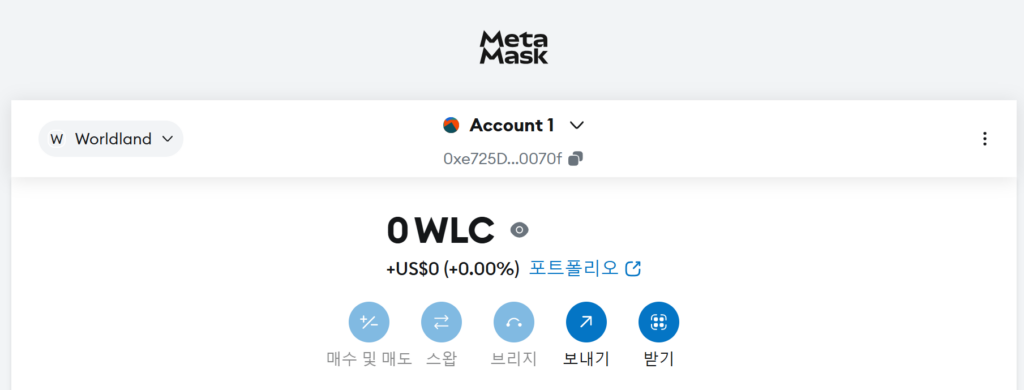
🛠️ Practice 0: Setting Up Development Environment
💻 Remix IDE
- Web-based GUI IDE: https://remix.ethereum.org/
- No installation needed — just open in browser
- Best for beginners and quick smart contract testing
- Supports Solidity editing, compiling, deploying, and debugging all in one place
🧰 Truffle
- Node.js-based development framework: https://trufflesuite.com/docs/truffle/
- Ideal for more complex or production-level projects
- Offers built-in testing (Mocha/Chai), migration scripts, and network configuration
- Often used with Ganache for local blockchain testing
⚙️ Hardhat
- Also a Node.js-based framework, but offers faster setup and better plugin system
- Easier to customize and integrate with other tools
- Preferred for projects with TypeScript support or advanced debugging
- Docs: https://hardhat.org/docs
🔍 Exploring the Remix IDE
In this guide, we will be using Remix IDE as our development environment.
- Visit: https://remix.ethereum.org/
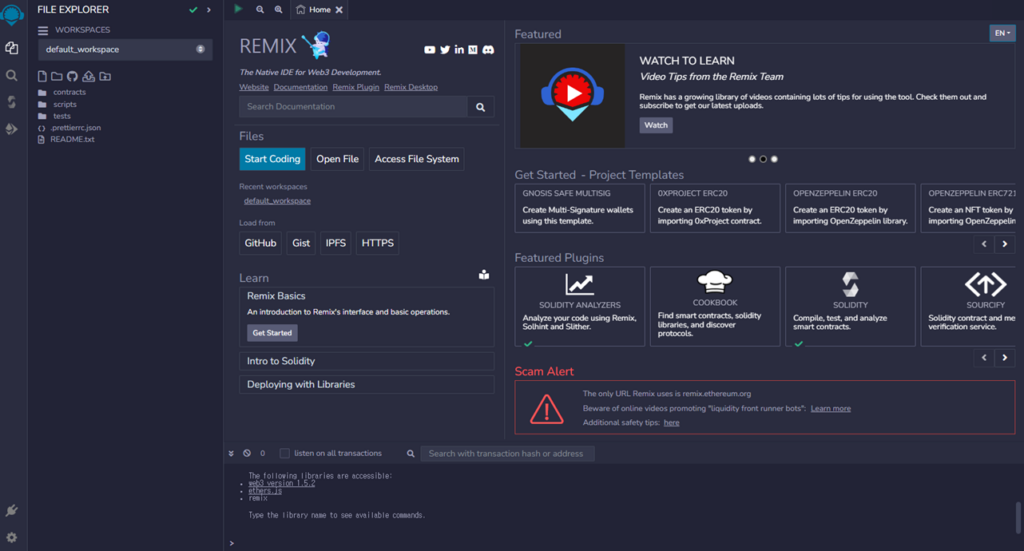
🔮 Practice 1: ERC-20 Token
📜 Overview
In this practice, we will create and deploy a custom ERC-20 token using Remix.
Here’s what you’ll do:
- ✅ Review the official ERC-20 source code
- ✅ Learn basic Solidity syntax
- ✅ Understand the core ERC-20 functions (
transfer,approve, etc.) - ✅ Write, compile, and deploy your own ERC-20 token contract
- ✅ Add features, such as owner-only minting
- ✅ Deploy the token to the WorldLand Mainnet (not Sepolia)
📌 Note: This guide uses the WorldLand Mainnet, not a testnet like Sepolia.
📂 Load ERC-20 Source Code in Remix
We’ll use OpenZeppelin, a popular library of secure smart contract components, to create our ERC-20 token.
To begin, you need to load the required OpenZeppelin contracts in Remix:
Paste these GitHub URLs into separate files within Remix:
-
ERC20.sol:
https://github.com/OpenZeppelin/openzeppelin-contracts/blob/master/contracts/token/ERC20/ERC20.sol -
IERC20.sol:
https://github.com/OpenZeppelin/openzeppelin-contracts/blob/master/contracts/token/ERC20/IERC20.sol -
IERC20Metadata.sol:
https://github.com/OpenZeppelin/openzeppelin-contracts/blob/master/contracts/token/ERC20/extensions/IERC20Metadata.sol -
Context.sol:
https://github.com/OpenZeppelin/openzeppelin-contracts/blob/master/contracts/utils/Context.sol -
IERC6093.sol:
https://github.com/OpenZeppelin/openzeppelin-contracts/blob/master/contracts/interfaces/draft-IERC6093.sol
💡 Tip: You can also copy the raw content from GitHub and paste it directly into new files in the Remix file explorer.
📄 Solidity Syntax
Basic Solidity Syntax (Solidity version, import, contract declaration)
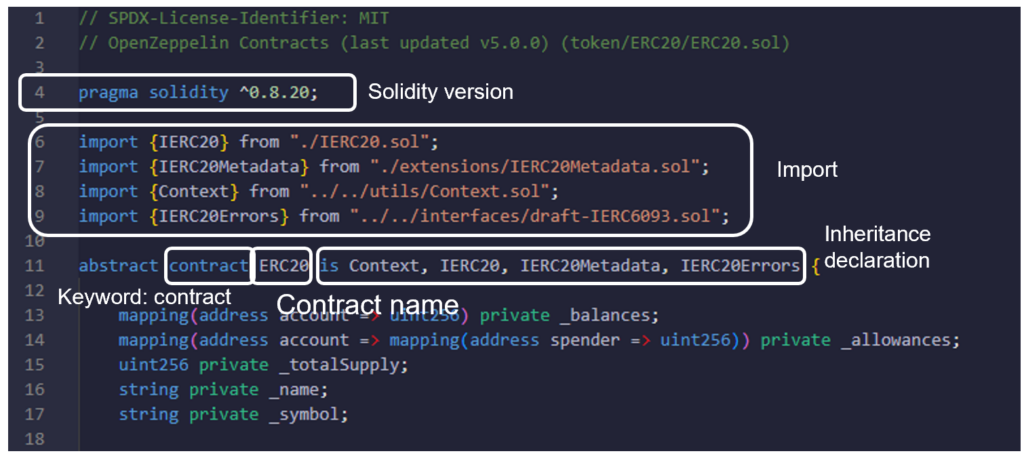
pragma solidity ^0.8.20;
Specifies the minimum compiler version required. The ^ means the code is compatible with version 0.8.20 and above (excluding 0.9.0+).
import { ... } from "..."
Imports external contract interfaces and modules. In this case, we’re using interfaces like IERC20 and Context from the OpenZeppelin library — a widely used collection of secure smart contract building blocks.
contract ERC20 is ... {
Declares a contract named ERC20 and lists the other contracts or interfaces it inherits from. This enables code reuse and gives the contract access to essential ERC-20 functions.
abstract keyword
Indicates that this contract is not complete on its own. It’s designed to be inherited and extended by other contracts (e.g., MyERC20), and cannot be deployed as-is.
Variable Declaration
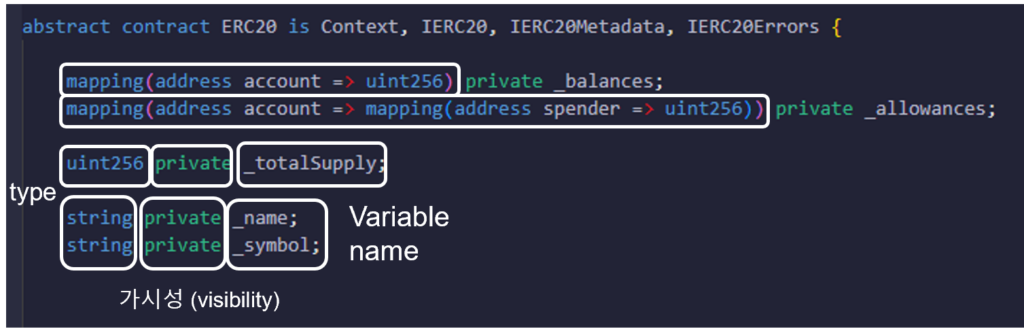
mapping(address => uint256) private _balances;
Defines a mapping that links each address to its token balance.
Used to track who owns how much.
mapping(address => mapping(address => uint256)) private _allowances;
Nested mapping that manages how much a spender is allowed to use on behalf of the owner (via approve and transferFrom).
uint256 private _totalSupply;
Stores the total amount of tokens that have been minted.
string private _name;, string private _symbol;
Holds the token’s name and symbol as strings. These are part of the ERC-20 metadata.
Types: uint256, string, address, mapping
→ These define what kind of data the contract stores.
Visibility: private, public
→ Controls where the variable can be accessed. private is for internal use only.
Function Definition
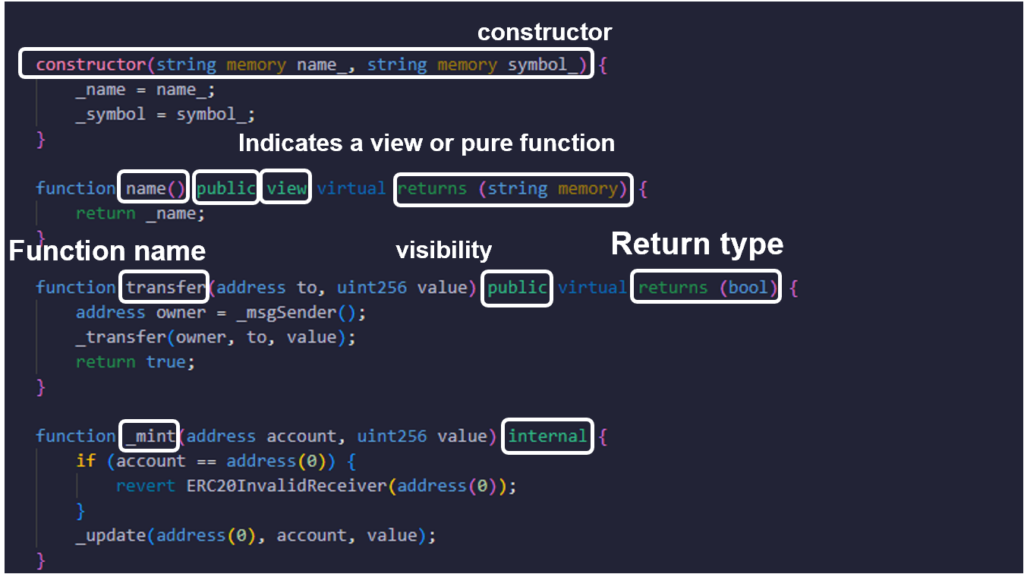
constructor(...)
The constructor is a special function that runs once during deployment.
It has no return type and is used to initialize contract variables.
function name()
Specifies the function’s name. Each function must have a unique name within the contract.
public, internal
Visibility modifiers define where the function can be accessed.
-
public: accessible from inside and outside the contract -
internal: accessible only within this contract or its derived contracts
view, pure
State mutability modifiers specify how the function interacts with blockchain data.
-
view: reads from state but doesn’t write -
pure: doesn’t read or write state — used for pure calculations
returns (...)
Defines the function’s return type. Solidity functions must explicitly declare the type of data they return.
virtual
Marks the function as overrideable. Contracts that inherit this one can provide their own implementation.
📊 ERC-20 Token Key Features
Token Info
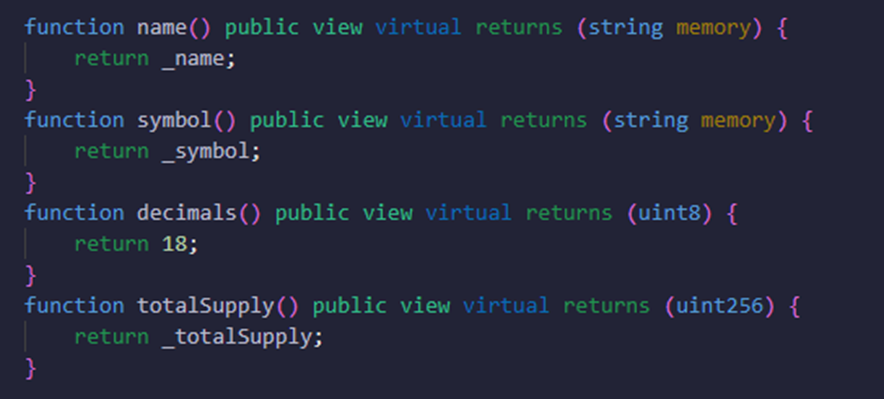
name()
Returns the full name of the token (e.g., “MyToken”).
Used by wallets and explorers to display the token.
symbol()
Returns the short ticker symbol of the token (e.g., “MTK”).
Similar to a stock ticker like “AAPL”.
decimals()
Returns the number of decimal places the token uses.
A value of 18 means 1 token = 10¹⁸ units. This is the same as Ether and is standard.
totalSupply()
Returns the total number of tokens in circulation.
Updated when tokens are minted or burned.
Functions
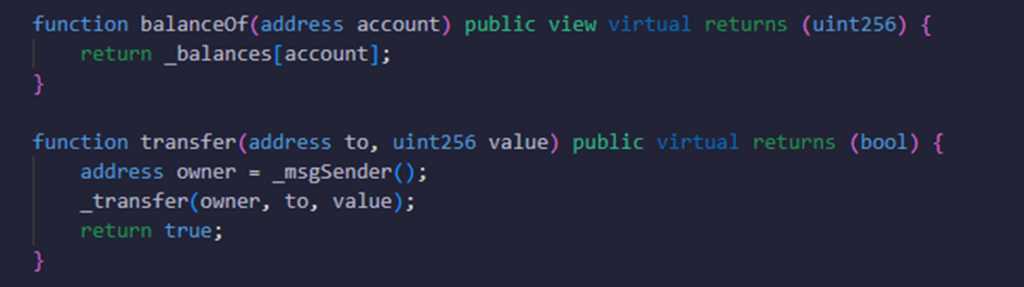
balanceOf(address account)
Returns the current token balance of a given address.
Useful for dApps and wallets to display user balances.
transfer(address to, uint256 value)
Sends tokens directly from the caller’s address to another address.
- Caller must have enough balance.
- Returns
trueon success.
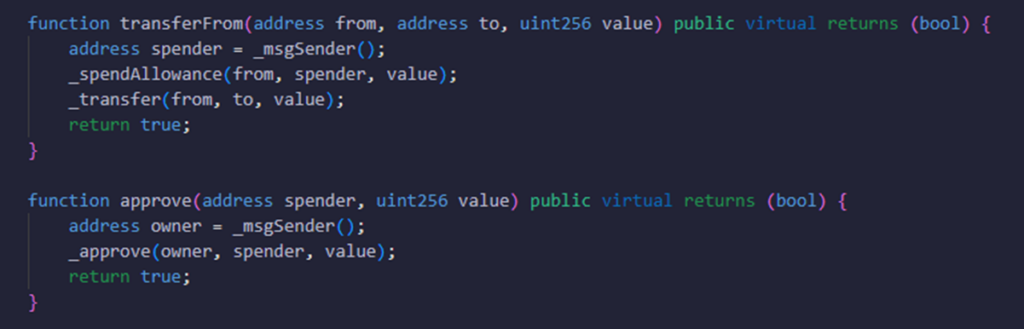
approve(address spender, uint256 value)
Authorizes another address (spender) to spend up to value tokens on behalf of the caller.
- Does not transfer tokens immediately — just sets permission.
- Required for
transferFrom.
transferFrom(address from, address to, uint256 value)
Allows a spender (usually a smart contract) to transfer tokens from someone else’s account, if previously approved.
- Commonly used in DeFi, games, and marketplaces.
- Reduces the approved allowance as the transfer happens.
📃 Writing MyERC20.sol
We’ve looked at the key features and functions of ERC-20. Now, it’s time to build your own token.
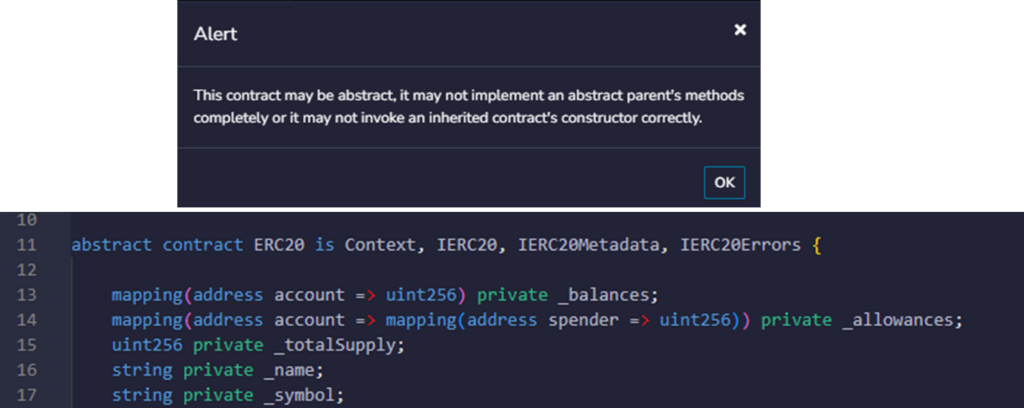
⚠️ Why You Can’t Deploy OpenZeppelin’s ERC20 Directly
- The
ERC20contract is marked asabstract, meaning it’s not complete on its own. - It does not include token creation logic, like minting tokens in the constructor.
- Abstract contracts serve as templates that must be extended.
📌 If you try to compile and deploy ERC20.sol directly, Remix will show an alert like the one above.
✅ What to Do Next
- Create a new file named
MyERC20.solin your Remix workspace. - This will be your custom implementation that extends
ERC20and adds:- A constructor that mints tokens
- (Optional) Access control or mint restrictions
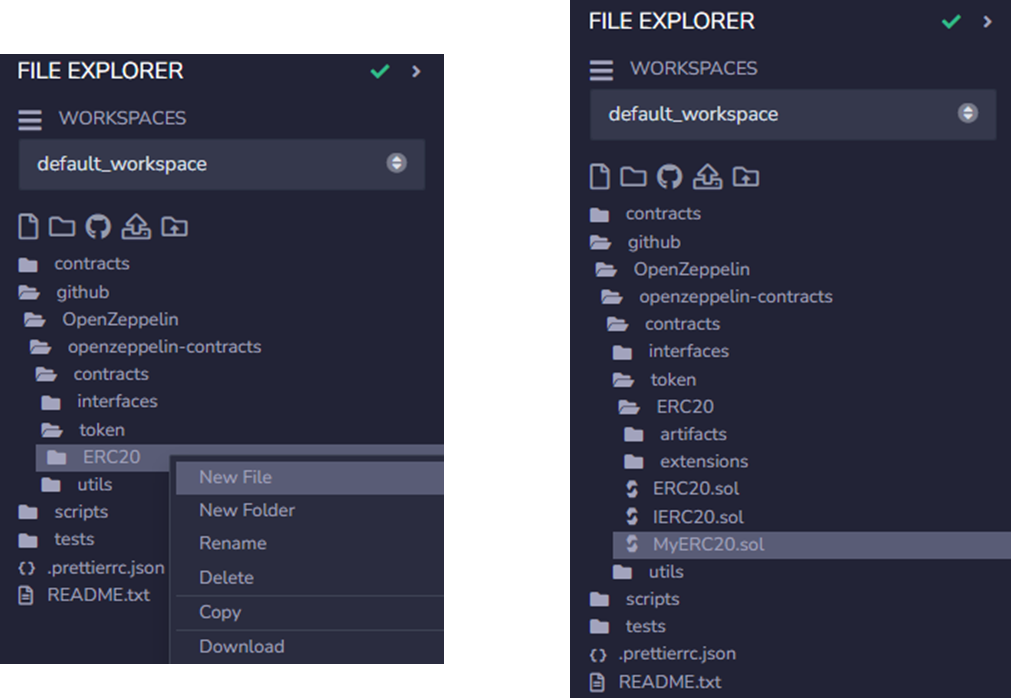
MyERC20.sol
Copied!// SPDX-License-Identifier: MIT // MyERC20 version 0.0.1 pragma solidity ^0.8.20; import {ERC20} from "./ERC20.sol"; contract MyERC20 is ERC20 { uint256 public _initialSupply = 1000000 * (10**18); constructor(string memory name_, string memory symbol_) ERC20(name_, symbol_) { _mint(_msgSender(), _initialSupply); } function mint(address to, uint256 value) public { _mint(to, value); } }
📆 Compile & Deploy
✅ How to Compile
💡 After writing your token contract, the next step is to compile it in Remix to check for any syntax or logic errors.
-
Select the file
In the File Explorer, make sureMyERC20.solis selected. -
Click the compile button
Open the Solidity Compiler tab (left menu) and click the “Compile MyERC20.sol” button.
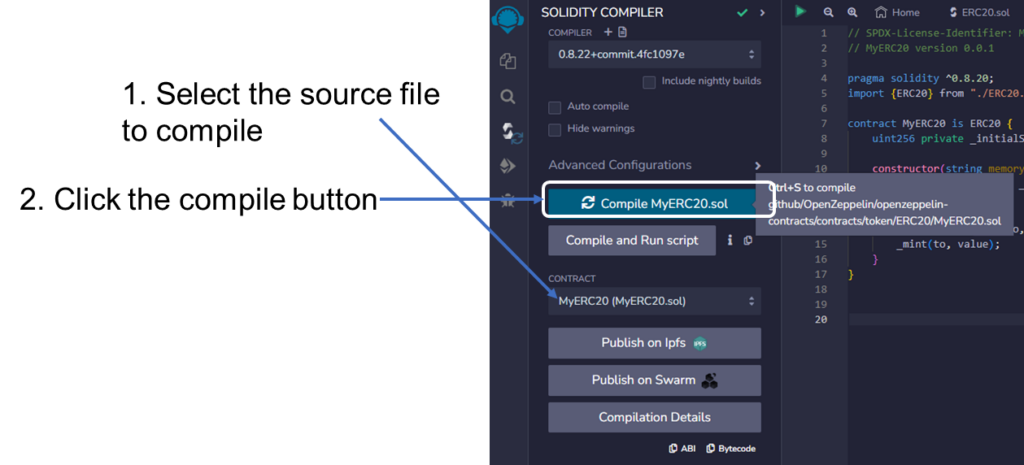
🚀 Deploy using Remix VM
💡 After compiling your contract, you can deploy it to a local blockchain environment using Remix VM. This allows for quick and gas-free testing.
1. Select the network
In the “Deploy & Run Transactions” tab, choose Remix VM (Shanghai) as the environment.
This simulates a local blockchain in your browser.
2. Select an account
Pick one of the pre-funded test accounts provided by Remix.
3. Select the contract
Ensure MyERC20 is selected in the CONTRACT dropdown.
This should match the name of your compiled contract.
4. Enter constructor input values
Provide your token’s name (e.g., "MyToken") and symbol (e.g., "MTK").
5. Click transact
Hit the orange transact button to deploy your contract.
Remix will show a confirmation log and your deployed contract will appear in the sidebar.
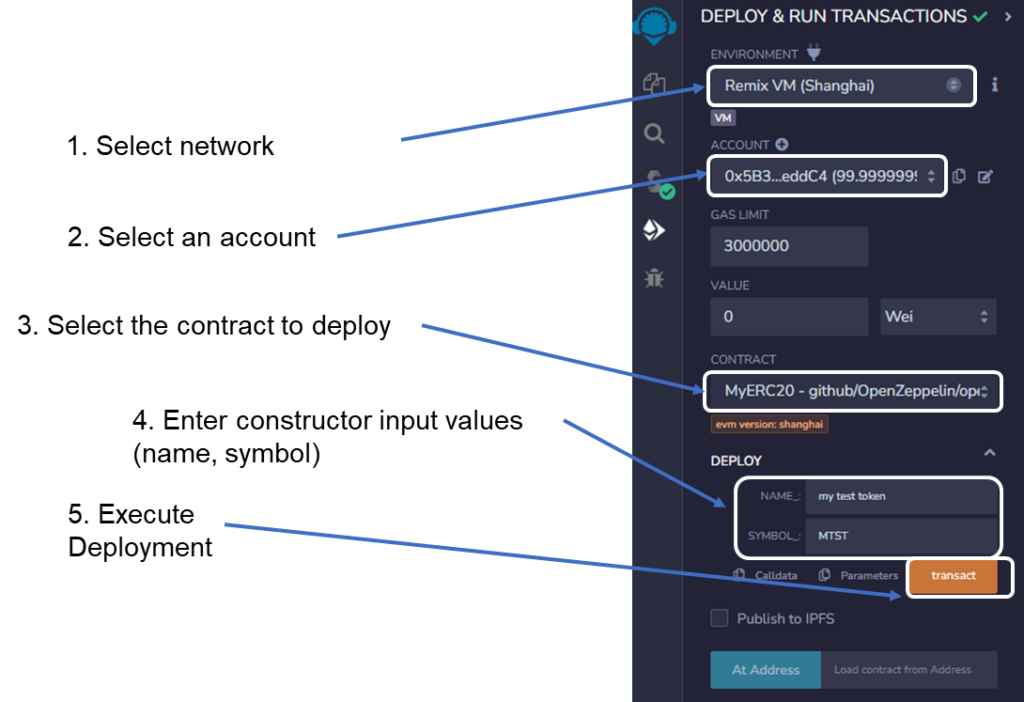
📋 Confirm in Console
💡 After clicking the transact button, Remix will display deployment logs in the console.
This lets you verify that your contract was successfully deployed.
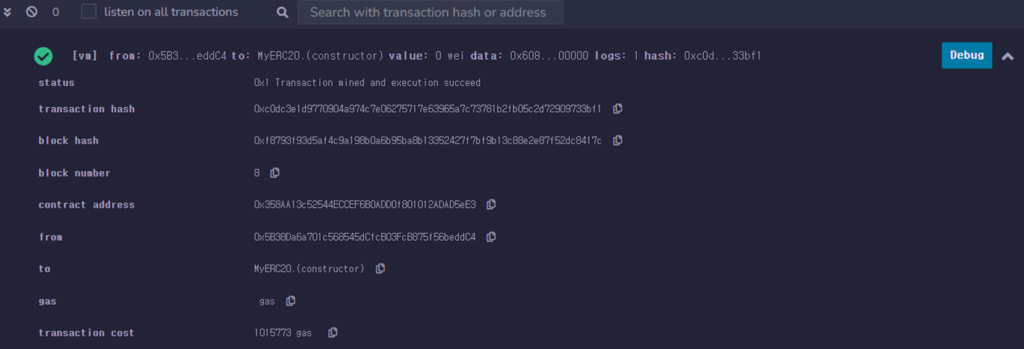
🧩 Interacting with Deployed Contract
💡 Once your contract is deployed, you can call functions directly in Remix to verify and use the token.
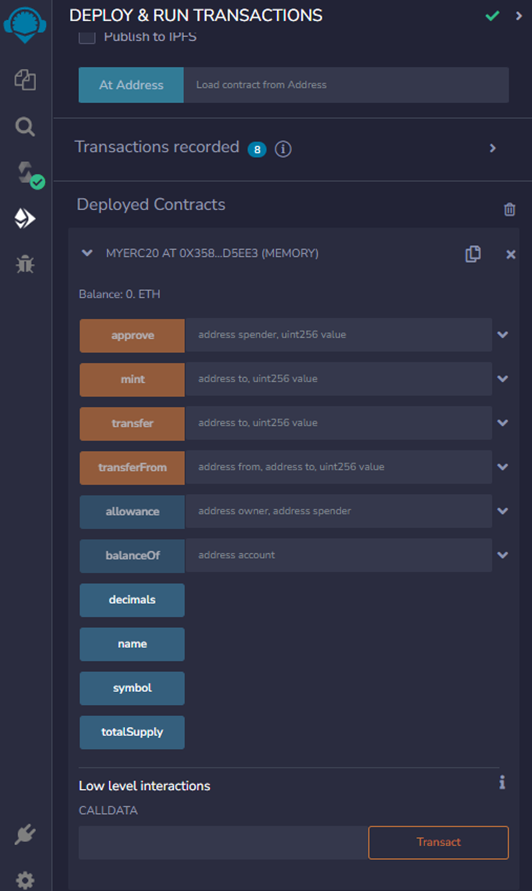
Click the following buttons to read values stored in the contract:
-
name()– returns the token name (e.g., “My Token”) -
symbol()– returns the token symbol (e.g., “MTK”) -
decimals()– shows how many decimal places the token uses (typically 18) -
totalSupply()– shows the total amount of tokens created -
balanceOf(address)– shows how many tokens a specific address holds
🔁 Try Token Actions
Test the actual token transfer logic using these functions:
-
mint(address to, uint256 value)
Mints (creates) new tokens and sends them to the given address.
👉 If restricted to owner, only the deployer can use this. -
transfer(address to, uint256 value)
Transfers tokens from your current account to another address.
📌 Make sure you’re using the same account that has tokens (or was minted tokens), otherwise transfer will fail due to insufficient balance.
🔧 Modify Contract: Owner-only Mint
💡 In the previous step, we noticed that anyone could call the mint() function.
That’s dangerous — so now we’ll add a simple access control mechanism to make sure only the contract owner can mint new tokens.
✏️ What Changed
MyERC20.sol
Copied!// SPDX-License-Identifier: MIT // MyERC20 version 0.0.2 pragma solidity ^0.8.20; import {ERC20} from "./ERC20.sol"; contract MyERC20 is ERC20 { uint256 public _initialSupply = 1000000 * (10**18); address public _owner; constructor(string memory name_, string memory symbol_) ERC20(name_, symbol_) { _mint(_msgSender(), _initialSupply); _owner = _msgSender(); } function mint(address to, uint256 value) public { require(_owner == _msgSender(), "caller is not owner"); _mint(to, value); } }
- ✅
address public _owner;
A new state variable to store who deployed the contract (the “owner”). - ✅
_owner = _msgSender();inside the constructor
This sets the owner when the contract is first deployed. - ✅
require(_owner == _msgSender(), "caller is not owner");in themint()function
This restricts minting to the owner only.
🔁 What to Do
- Update your contract code as shown
-
Recompile and redeploy
MyERC20.sol - In Remix, try using the
mint()function from a non-owner account → ❌ Should revert with"caller is not owner" - Try again from the owner account → ✅ Should succeed
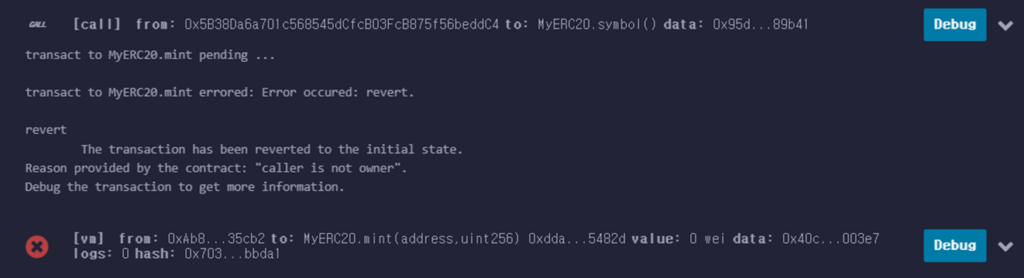
🌐 Deploy to Public Network
💡 Now that you’ve tested locally, it’s time to deploy your token to a real blockchain — the WorldLand Mainnet.
✅ Deployment Steps (WorldLand Mainnet)
-
Open MetaMask
Make sure the MetaMask extension is installed and unlocked. -
Connect MetaMask to Remix
In Remix, under the DEPLOY & RUN TRANSACTIONS panel:- Set Environment to Injected Provider – MetaMask
- Select the WorldLand Mainnet in MetaMask
-
Redeploy your contract
- Ensure the correct contract (
MyERC20) is selected - Provide constructor values (token name, symbol)
- Set Gas Limit (e.g.,
800000) - Click
transact
- Ensure the correct contract (
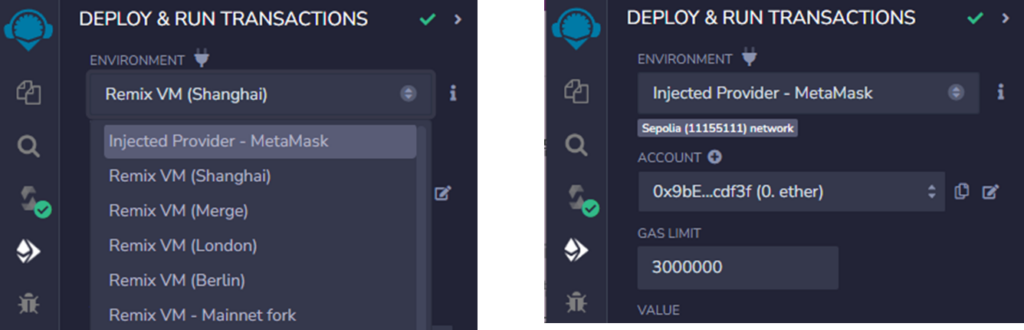
If deployment succeeds, you’ll see the transaction confirmed in both Remix and MetaMask.
Copy and save the deployed contract address — you’ll need it to interact with your token.
💳 View Balance in MetaMask
💡 Once your contract is deployed on the WorldLand Mainnet, you can add the token to MetaMask to view and track balances.
✅ Steps to Check Your Token
-
Copy the deployed contract address
After deployment in Remix, copy the address shown under “contract address”. -
Open MetaMask → Go to
Tokenstab → Click “Import tokens”- Select the WorldLand Mainnet network if not already active.
-
Paste the contract address
- MetaMask will automatically fetch the token name, symbol, and decimals if coded properly.
-
Call
mint()in Remix- Mint tokens to your MetaMask account.
- Go back to MetaMask — the balance will update in real-time.