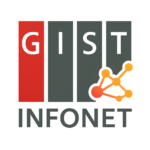When publishing a blog for the first time
- Open word document that you wish to publish as blog post
-
In the word document navigate to File > Share > Post to Blog then click a button “Post to Blog”
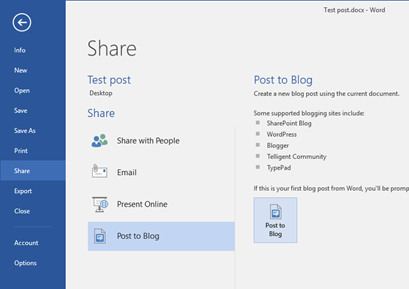
-
Enter post Title in the newly created blog-version of your document

-
Then in panel chose Blog Post > Publish
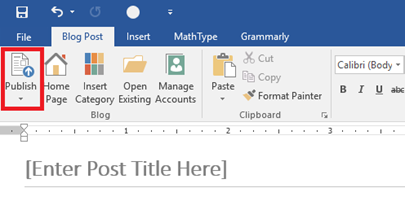
-
In the dialog window “Register a Blog Account”, press “Register an Account”
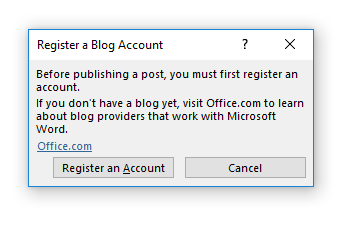
-
Then in drop down menu chose “WordPress” as your blog and press next

-
Enter your blogpost url https://cfq.ckd.mybluehost.me/heungno2/xmlrpc.php
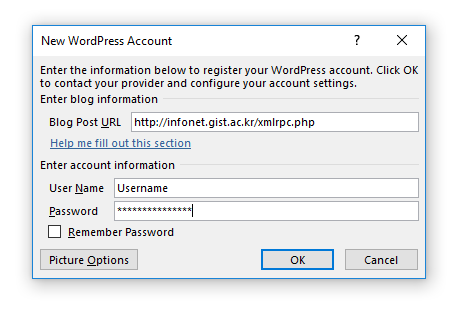
-
Register your blog account by entering your www.infonet.gist.ac.kr credentials (tick remember password for future posts)

- In the dialog window “Connect to INFONET”, enter your user name and password (tick remember password for future posts)
Publishing after registration
- Simply press Blog Post > Publish in the panel if you saved your password in the previous step 9)